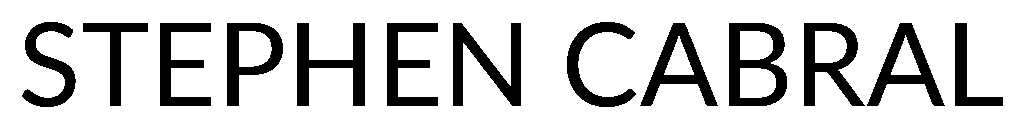JUST ONE MORE STEP:
You Must Check Your Email Right NOW to
Confirm by Simply Clicking the Link in It.
*** You must check your email box immediately to confirm your subscription if
you signed up for any of my newsletters of free reports. If you do not click on the
link within the email you will not receive the subscription and free reports.***
Why?
I refuse to SPAM people and I only want to send my wildly successful free reports
to confirmed subscribers who are truly looking for great content…
If you do not receive an email within a few minutes, check your spam/bulk folder
and use the instructions below to add steve@staging.stephencabral.com to your safe list.
Thank you for your interest and I look forward to sharing my success with you.
Click here to RETURN TO HOME PAGE
Add My Email Address to Your Safelist!
Please Read These Important Instructions Carefully…
Step 1. Check Your Email Inbox
Check your inbox right away and open the email you have received from us. It is important that
you have an email waiting in your inbox from us. This will ensure that you get future emails. If
you did not receive an email from us, please send an email to steve@StephenCabral.com
Step 2. Add Me to Your Whitelist
Due to the climate of today’s internet and the ever changing filters your email provider uses we
want to further ensure you get every scrap of info you’ve asked us for. Please make sure you
add steve@StephenCabral.com to your email “whitelists” so you don’t miss any emails from
me. Not sure how to do this? Here are some specific instructions that may help…
Microsoft Outlook
To ensure our e-mails are delivered to your Microsoft Outlook inbox (not the Junk Mail folder),
you can instruct Outlook to filter it to your Inbox. Here’s how:
Start Outlook
Click the “Actions” menu
Select “Junk E-mail”, then “Junk E-mail Options”
Click the “Safe Senders” tab
Click the “Add” button
Type in “steve@StephenCabral.com” and click “OK”
Click “OK”
Yahoo
To ensure our e-mails are delivered to your Yahoo inbox (not the Bulk Mail or Junk Mail folder),
you can instruct Yahoo to filter it to your Inbox. Here’s how:
Open your Yahoo mailbox
Click “Mail Options”
Click “Filters”
Next, click “Add Filter”
In the top row, labeled “From Header:” make sure “contains” is selected in the drop-down menu
Click in the text box next to that drop-down menu, and enter “steve@StephenCabral.com”
(Please select the e-mail address from the list provided)
At the bottom, where it says “Move the message to:” select “Inbox” from the drop-down menu
Click the “Add Filter” button again.
If you’re using AOL, you can ensure that our e-mail messages are delivered to your Inbox by
setting your Mail Controls. Here’s how:
Go to “Mail Controls”
Select the screen name we’re sending your e-mail to
Click “Customize Mail Controls For This Screen Name.”
AOL version 7.0
In the section for “exclusion and inclusion parameters”, include this domain:
StephenCabral.com
AOL version 8.0
Select “Allow e-mail from all AOL members, e-mail addresses and domains”.
Click “Next” until the Save button shows up at the bottom
Click “Save.”
If you are using Hotmail, you can ensure that our e-mail messages are delivered to your Inbox
by adding our “From” address to your “Safe List.” Here’s how:
Click the “Options” tab
Under “Mail Handling” select “Safe List”
In the space provided, enter “steve@StephenCabral.com”
Click “Add”
When you see the address you entered in the Safe List box, click “OK.”
Also, if you have any kind of spam blocking software or internet service provider (ISP) filters, it’s
also urgent that you add StephenCabral.Com and all the email coming from
StephenCabral.com to your list of approved senders (also known as a “Whitelist” or “safelist.”)
Because of the spam problem these days, less and less email actually reaches its intended
destination due to over aggressive spam blocking measures. This is especially true if you are
subscribing from a work email address (if you subscribed from a work email, you might want to
consider re-subscribing from your home or personal account, because corporate email security
is more likely to block our email messages… which you don’t want to miss!)
So go check your email box right now to make sure you received our “confirm your subscription”
email message (and click on the “confirm link.”) If you didn’t receive it, then check your trash bin
or spam folder because our email may have been mistaken for unwanted spam. If so, be sure
to whitelist us because we have some awesome information on its way to you that can help you
to start living the Fit Life today! You won’t want to miss it!